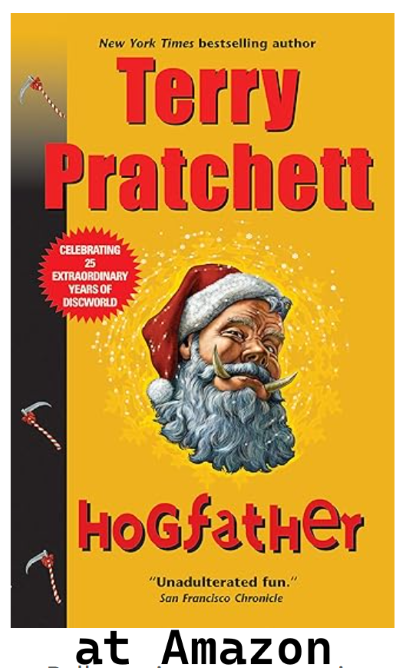How do I make my comments have line breaks? (Infinitano theme)
I really like the look of the Infinitano theme and I’ve used it for my beta site, but it displays comments without any line breaks. Which makes me really sad 🙁
If I add some stuff to the CSS editor page, I should be able to effect the look of the comments. But I’m not sure what to put to have it add line breaks. I don’t like seeing the big wall of text. Especially since I’m really babbly, so a wall of text from me could be miles deep.