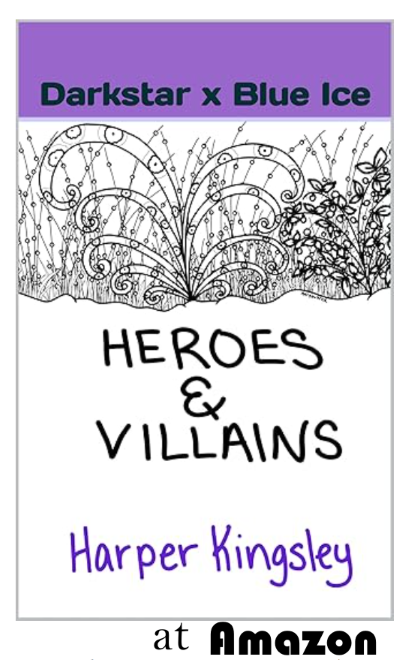Windows 10 Followup; G+
WINDOWS 10 –
Windows 10 seems like it’s got all of the makings of a great OS. It’s just not quite there yet. By the time of the official rollout, it might be. So wait a little while before upgrading. Just make sure that you reserve your free copy.
Also, it’s been suggested that you don’t upgrade if you’re running Windows 7 or older. The previous generation computers that were specifically designed to handle those chipsets could make your upgrade a rocky one.

A. Cortana. You click this and Cortana is supposed to ask what she can do for you. At the current moment, it doesn’t seem like she can do very much. Hopefully she will upgrade to become the digital assistant we were promised by sci-fi movies. Have patience.
I would like it if I can say “Hey Cortana, take a note” and have her bring up a program and begin taking dictation. I have been interested in Dragon Naturally Speaking, but I’ve hesitated to buy it because I’m not sure if I would be able to tell a story outloud and have it make sense. I tend to sound pretty dumb when I’m talking, and I’d hate spending $60+ on software that I don’t use.
B. Task View. This one is a bit strange. I’m not quite sure what I’m supposed to do with this one, though if I right-click on it I can choose to see the Task Manager, so that’s where you can find that. Also, sometimes when I click on it, all of my open windows shrink and spread out across the screen — like when you’re thinking about closing Chrome and all the tabs are laid out. It doesn’t seem to have much purpose though, as when you click a window, ALL of them come back up on your screen, not just the chosen one.
Honestly, I would have liked the option to choose which window displays, and leave the other ones unseen in the tray. When snoopy people are lurking at my shoulders, it would be nice to not have them able to see everything that I’m doing. Just a point and a click leaves my screen safe for kid-view and nosy strangers.
C. Notifications. This is like the Windows 10 version of a cellphone notification display. You can make changes to brightness, Internet access, etc. Plus they really want to make sure that you use OneNote. It opens as a right-hand pane.
D. A change in view. Yeah, I don’t know what’s happening here. But that’s how the minimize/maximize/x-out icons look for some non-Windows programs.

In all, Windows 10 feels like it might be headed toward becoming something great. Just have patience and wait for it.
FYI: Currently I am unable to access the Windows Store or use any apps. My legacy programs — non app — seem to work fine. Plus I find myself kind of missing the Metro-look. It must be Stockholm Syndrome.
* * *
GOOGLE PLUS —
I’ve been doing a lot more on Google Plus of late. It’s just so easy to send pictures and operate G+ from my phone. It’s a different experience from Facebook too. I think it’s a bit more my speed.
The only unfortunate thing is that people aren’t really on Google Plus. Its unpopularity makes it difficult to form a steady readership. Everyone may have been forced to make a G+ account… that didn’t mean they’ve chosen to use it.
My Google+ stuff:
My account: https://plus.google.com/u/0/+HarperKingsley/posts
Picture Prompts: https://plus.google.com/u/0/collection/E03HAB
I’m usually posting pictures and things, and my blog shares itself on my timeline. If you’re just interested in reading fiction pieces, the Picture Prompts collection is where they usually end up.